
SEO best practices change frequently, but marketers can’t afford to let the complexities stand in the way of forming a basic understanding of SEO and applying the fundamentals to their company’s web presence.
Here are the SEO basics you need to understand when you are updating a web page or publishing a new blog post.
Keyword Research
Before you start writing, do a little keyword research. The goal is to write naturally, while fitting in the right keywords whenever possible. Keyword research provides guidance on the best words and phrases to use—and there are often subtle differences.
Let’s use an fictitious online garden store as an example. The folks at Becky’s Online Gardening Store have decided to write their next blog post on the essential items a home gardener needs. They could target the keyword “gardening supplies”, which has high competition and 5,400 average monthly searches. However, “garden supplies” is even stronger, with 8,100 searches. Those are both a good start, but they’re still broad and the competition might be too much. A bit more research specific to the post topic shows that “gardening tools list”, with a low level of competition (which means it might be easier to rank for) and 1,900 searches, could be a strong keyword that fits the topic. Thanks to a bit of keyword research, the store can confidently focus on “gardening tools list” as the target keyword, and weave it naturally into their writing.
The benefits of doing keyword research:
- Content can be written in the terms people are actually using—which is both an SEO benefit and a way to make your audience feel like you are talking to them
- Better chances of ranking high in searches related to your business
- Preliminary vetting of ideas—if virtually no one is searching on a topic, it might not be worth the time to develop content about that topic
Page Title
The page title is the first line that appears in an individual search result, as well as what displays in your browser tab. The page title should provide a concise explanation on the type of content that can be found on that page, using keywords whenever possible, as well as the name of the business. Aim for a title length of about 55 characters, and a max of 60 characters, since that is the most Google will display (Moz has a great tool that will show you how your title will display in Google results).
For our friends at the gardening center, this might mean the main page of their website’s supplies section is named “Garden Supplies – Becky’s Online Gardening Store” (remember, our previous keyword research showed us “garden supplies” performed better than “gardening supplies”).
The benefits of a great page title:
- Provides an understanding of the topic the page is about and (when displayed in search results) compels people to click through
Meta Description
The meta description appears under the page title in search results. It should be approximately 150-160 characters and its main role is to encourage click throughs from search engine results pages (SERP). According to Moz, meta descriptions are not actually used by Google to determine search rankings.
Your page’s meta description is a bit similar to the blurb on the back of a book—both need to convey the topic and intrigue the reader into reading more. If your page description isn’t enticing, it isn’t likely that people will click through from the SERP. That makes all the hard work you put in to keyword research and your page title development almost useless.
You don’t necessarily need to start from scratch to write your description—there might be a sentence or two you can pull from the page or post. However, anything pulled from the existing content should be reevaluated for its new purpose, which is attracting visitors from the SERPs. Chances are, the wording will need to be reworked a bit to make it fit this use, but it can be easier than starting from nothing. You might also consider working a CTA into your meta description to further encourage click throughs.
For Becky’s Online Gardening Store, the description for the “Garden Supplies” page might read something like: “Becky’s offers the widest range of garden supplies for the home gardener available anywhere online. Visit our store today.”
The benefits of a killer meta description:
- Encourages click throughs
- Attracts an audience who is looking for information on your topic
- Keywords used in both a user’s search and your description will be highlighted, making your page seem more relevant to the user
Meta Keywords
At this point, the consensus seems to be (even from Google itself) that meta keywords are a relic. They aren’t displayed publically, Google says they don’t use them, and less popular search engines like Yahoo! and Bing report limited use of them, filling out your meta keywords is no longer an essential.
However, if you have filled your page with spammy meta keywords, that is likely to be noticed, and you’re likely to be punished for it. So do not attempt any tricks here; Google’s on to you (in fact, that’s largely why they stopped factoring meta keywords in the first place).
The benefits of meta keywords:
- Very limited benefit on search engines other than Google; skipping meta keywords is ok
Image Optimization
Every image you upload to your website or blog can be optimized for SEO, and it’s a two-step process.
1. Save your image file with a name that includes your target keyword. This could be your post or page name, or just the keyword itself. This should automatically pull into the “title” field when you upload it to your website or a blogging platform such as WordPress.
2. Add an alt tag. An alt tag serves as a description that helps search engines understand what the image is, since it can’t “read” images the way it does text. It is also used by screen readers, which are commonly used by people with visual impairments. Many times, the image title and alt tag will be the same, and that is ok.
The benefits of image optimization:
- Increases likelihood images will appear in Google image search results
- Also optimizes images for Pinterest
Make these search engine optimization tactics part of your content routine for each web page and blog post and over time, you will start seeing the SEO benefits.
Want more SEO insight? We have you covered:
MORE ARTICLES
-
 What Is Your Private School’s Bold & Unifying Big Promise?
What Is Your Private School’s Bold & Unifying Big Promise? -
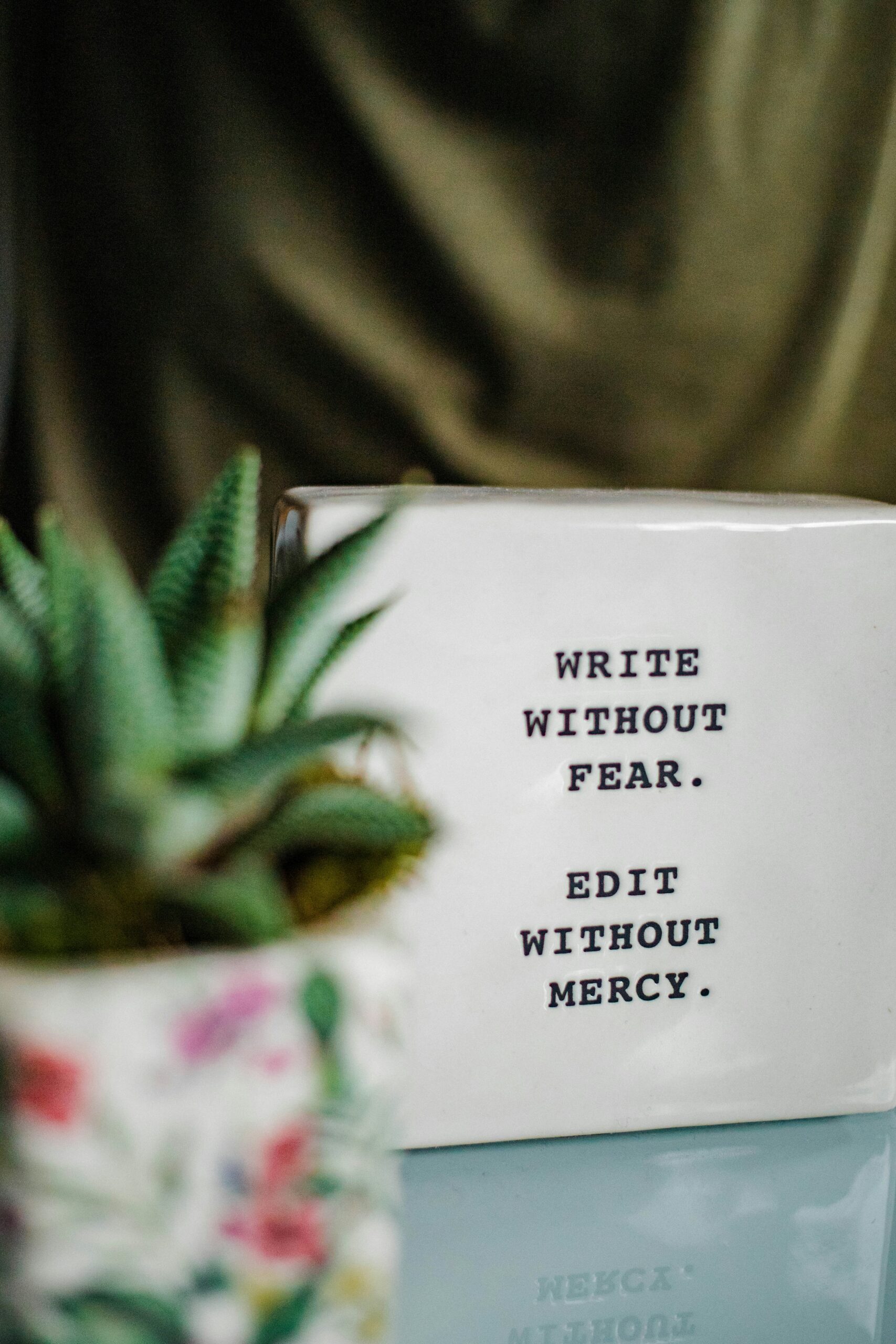 AI Writing Prompts to Power Private School Storytelling
AI Writing Prompts to Power Private School Storytelling -
 When to Outsource Your Private School Content Marketing to an Expert
When to Outsource Your Private School Content Marketing to an Expert -
 How to Write a Magnetic Private School “About” Page
How to Write a Magnetic Private School “About” Page -
 3 Unique Ways to Attract Dream Families with Content
3 Unique Ways to Attract Dream Families with Content -
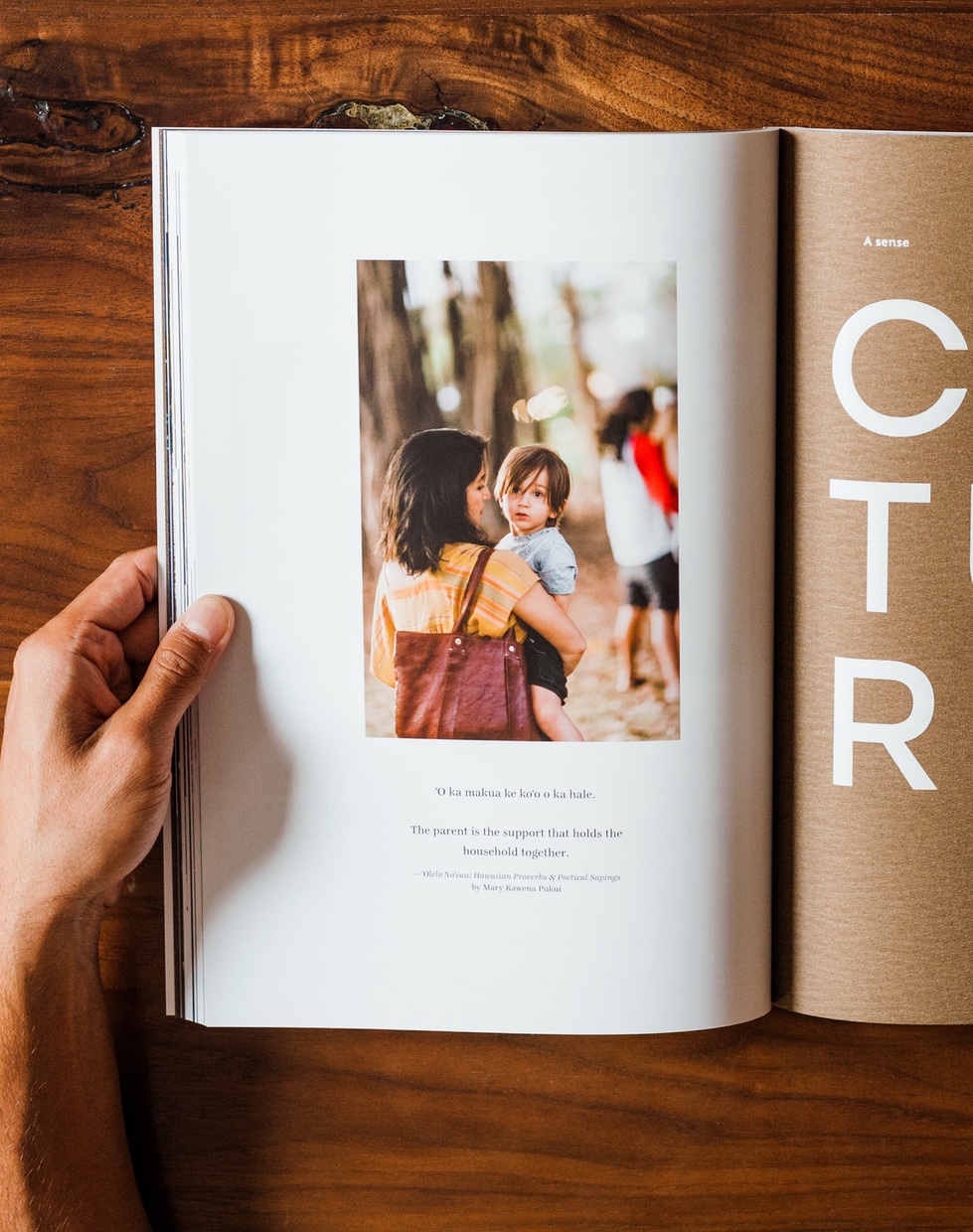 How to Write a Compelling School Magazine Article People Want to Read
How to Write a Compelling School Magazine Article People Want to Read -
 How to Make Parents Love Your Website (and Your School)
How to Make Parents Love Your Website (and Your School) -
 4 Quick & Easy Ways to Improve Your School’s Emails
4 Quick & Easy Ways to Improve Your School’s Emails