Should I Publish Content on LinkedIn?
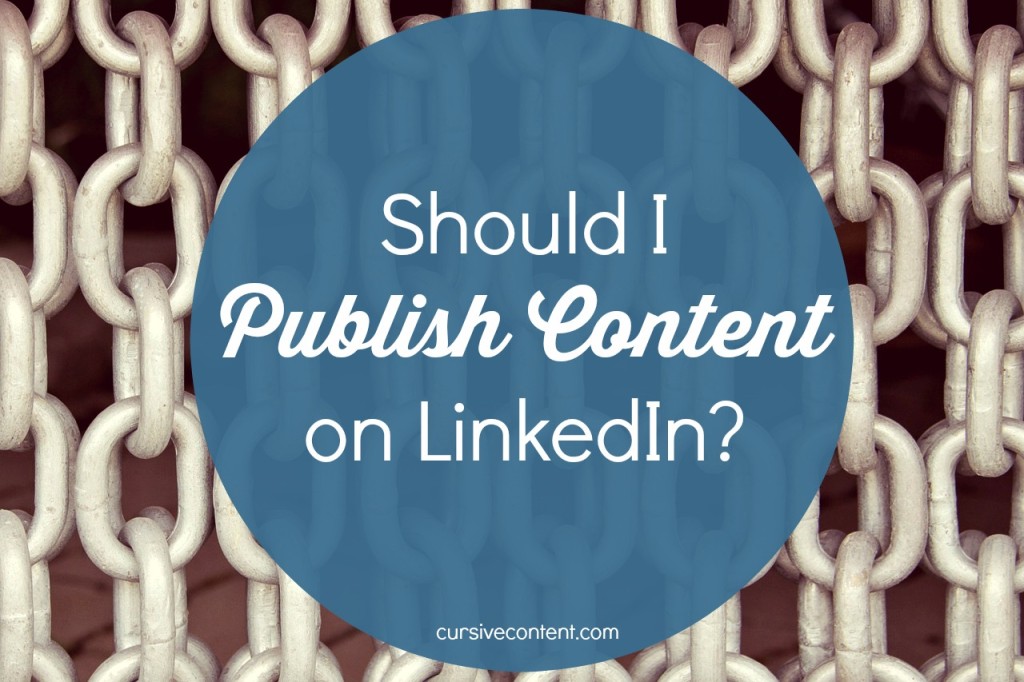
LinkedIn is a social platform in a business suit. It’s a networking tool that helps you make and strengthen your business connections, as well as learn from successful visionaries and influencers. With 300 million users, it’s billed as “the world’s largest professional network”.
Here at Cursive, we’re big fans of LinkedIn. Not only for its ability to connect with interesting people, but also for its approach to content marketing. Because although LinkedIn initially felt like an online resume bank, the professional platform has transformed into a content-first network. For example:
- LinkedIn Pulse gives users “the news and insights you need to know” from influencers that you select to follow. It’s a great way to learn from both well-known and up-and-coming leaders in your business space and beyond.
- LinkedIn acquired SlideShare, a platform that allows you to upload, share and discover great presentations.
- The network is in the process of rolling out its once-limited publishing platform to all members – meaning soon, everyone will be able to publish a long-form article on LinkedIn.
This third point is a big one. Today, most LinkedIn users can log into the network, publish a blog-style article, and gain exposure to a broad audience.
Great, right?
Well hold on, you say. LinkedIn is borrowed land. I don’t own it – so why should I publish my content there? How will that help build my brand authority?
It’s a legitimate question. So, should you publish on LinkedIn?
Yes.*
That’s a big yes, with a big asterisk.
Yes, you should publish on LinkedIn.
*but only in addition to publishing on your owned platforms.
LinkedIn publishing is not a substitution for writing original content on your own blog or website.
However, it is a great platform to expand the reach and influence of your content, especially if you are still in the early stages of content marketing.
Why? Publishing your content on LinkedIn will get it in front of a lot of people.
When you publish on LinkedIn, your content is open for all LinkedIn users to read. That means if it gains even a smidgen of popularity, it has the opportunity to spread quickly through the platform. Users who are not your direct connections can then choose to follow you and be notified of your content updates in the future.
Your connections are also notified when you publish a piece of content, again increasing the likelihood that your content will be read. And all of your published posts become part of your profile, creating a stronger portrait of your authority.
LinkedIn is a great place to repurpose content you already own.
My most popular post on LinkedIn, Is Your Content Brave or Boring?, is actually a mash-up of a variety of other posts that I’ve already published here on the Cursive blog. By combining posts into an article in this way, it not only gave me a “new” piece of content to share, but also prompts readers to click through and read all of the original posts.
LinkedIn gives you complete control over the content you publish.
Before you publish on LinkedIn, I suggest reading their article, “Best Practices for Long-Form Posts on LinkedIn”. It provides recommendations on topics, tone and more.
However, once you actually sit down to write, you have total control. That means that if you are writing interesting, engaging content that people are reading and sharing, you have the ability to incorporate promotions and calls-to-action that integrate with the content marketing efforts on your owned platforms. You can prompt readers to learn more, subscribe, contact you … whatever the appropriate next step may be.
So, are you ready to publish on LinkedIn?
It’s easy. Simply click the pencil icon in your update bar to begin writing. (Most people will now have this functionality available.)
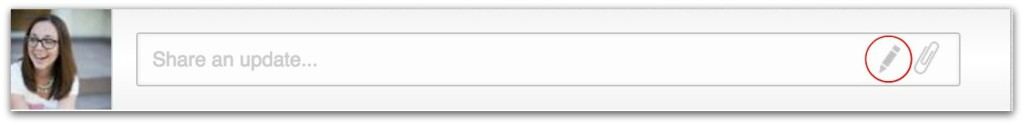
This will open a publishing form. Use it just like you would any blog content management system. Upload images, add and style your text and incorporate hyperlinks.
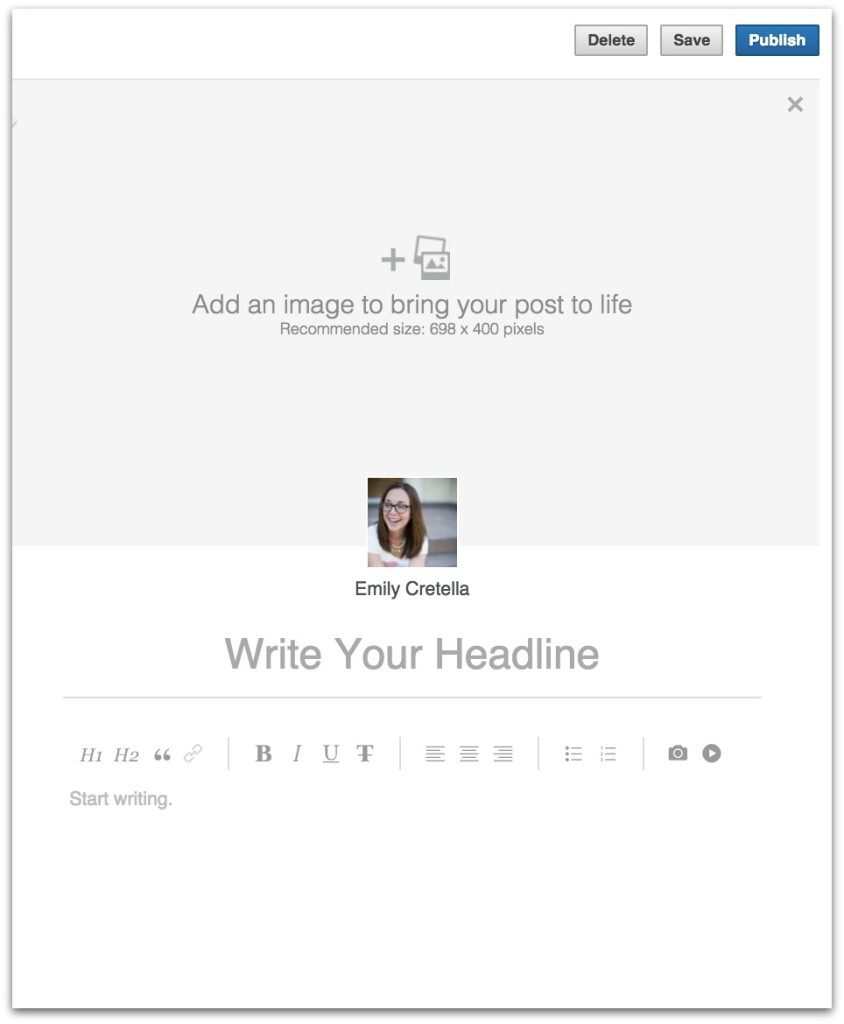
The publishing tool’s latest feature: You can now add content-specific tags to your content to help readers find your article.

And that’s it. Once you publish your content, make sure you share it across all of your social networks. And check back often to moderate comments … and, of course, gloat over all the “thumbs up” your content receives.
For more information on how to make the most of your LinkedIn presence, check out our LinkedIn Content Marketing board on Pinterest. And don’t forget to subscribe below for more tips on crafting and sharing a story that will engage your audience and grow your business.
MORE ARTICLES
-
 How to Support Your School Story with Organic, Authentic Social Media
How to Support Your School Story with Organic, Authentic Social Media -
 How to Attract Dream Families with Unforgettable Private School Social Media Advertising
How to Attract Dream Families with Unforgettable Private School Social Media Advertising -
 The Case for School Content Marketing
The Case for School Content Marketing -
 Social Proof: What Is It, and How Can School Marketers Use It?
Social Proof: What Is It, and How Can School Marketers Use It? -
 Conversion Copywriting for Schools: An Introduction
Conversion Copywriting for Schools: An Introduction -
 10 Questions to Help Conquer School Marketing FOMO
10 Questions to Help Conquer School Marketing FOMO -
 You Wrote a School Blog Post— Now What?
You Wrote a School Blog Post— Now What? - 2 NEW Ways to Inspire School Blog Content in 2017
[…] 6. “When you publish on LinkedIn, your content is open for all LinkedIn users to read. That means if it gains even a smidgen of popularity, it has the opportunity to spread quickly through the platform. Users who are not your direct connections can then choose to follow you and be notified of your content updates in the future. Your connections are also notified when you publish a piece of content, again increasing the likelihood that your content will be read. And all of your published posts become part of your profile, creating a stronger portrait of your authority.” – Cursive Content Marketing […]