How (and Why) to Use Pinterest Group Boards
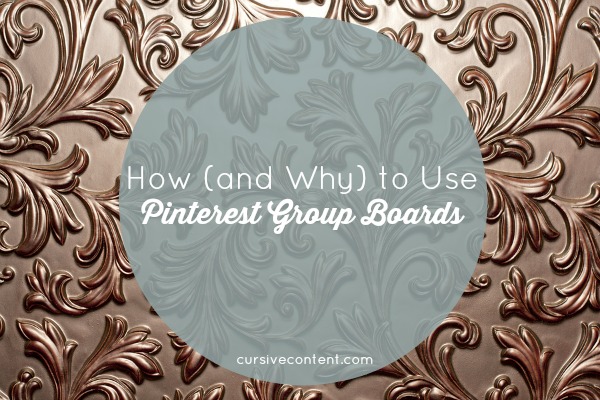
Pinterest group boards are an often overlooked way to make the most of your business Pinterest account. Their popularity hasn’t really soared, perhaps because it is a little hard to envision how and why to use them. Let’s take a closer look.
Why should I create a group board?
Group boards have three main benefits:
Engagement & Connection
It can be tough to make connections on Pinterest, but group boards bring together a group of people with the same interests. This makes it easier to start conversations and establish relationships with other pinners.
If you want to create a board that helps you establish and build relationships with potential clients/customers, keep the board topic focused on what they would be interested in learning about. If your goal for the board is to connect with other influencers in your industry, create a board that is a place for more in-depth, cutting edge content.
Before you accept an invitation to join a group board, make sure the existing pins seem useful to you and relevant to the topic, otherwise you won’t be getting a benefit from participating.
If you want to engage with others, utilize the full spectrum of ways Pinterest allows you to engage and connect:
- Pin to the group board, always including a helpful description of the pin
- Re-pin the content of fellow contributors
- Comment on pins
- Follow contributors who consistently post content you find useful
Authority
Whether you’re the owner of a group board or a contributor, the quality of the pins you add is important. By consistently posting thoughtful, smart, forward-thinking content, you can increase your visibility and establish your authority on a topic.
Brainstorming
Secret group boards can be a great way to brainstorm, collaborate on a topic and share ideas. Emily and I have a few secret group boards that help us collect and share ideas on various topics, and, as a bonus, it has been really helpful in cutting down on email.
Now that you’re busy thinking about how group boards might be useful for you, let’s walk through how to create one. Setting up a group board isn’t complex, but there are a few fundamentals and nuances that are helpful to understand in advance.
How to create a group board
Using an existing board
You can make any existing board into a group board by inviting contributors. Go to the board and click “Invite” on the top left of the page.

A window will pop up and you can search for Pinners by name or email.
Creating a new board
If you’re starting a board from scratch, you will need to invite other Pinners using the “Who can add Pins?” field at the bottom of the Create Board pop-up.
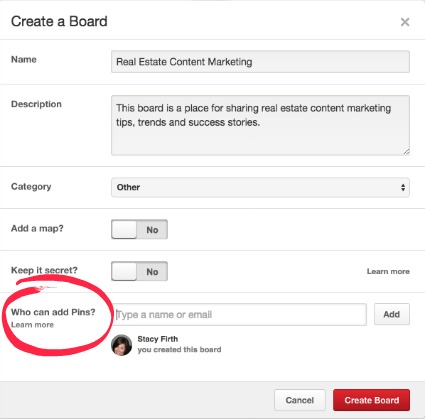
Again, just add the name or email address of the Pinner you want to add.
Write a description—don’t skip this step!
Regardless of how you create your group board, write a description that provides guidelines for the intent of the board. In the example above, I’ve created a board about Real Estate Content Marketing. The description makes it clear that:
- The industry focus of the board is real estate
- The focus of the board is content marketing (not marketing in general)
- The specific types of pins to be share on this board are tips, trends and success stories.
If that sounds too stringent, it’s not because I’m a stickler for the rules (I’ll wear white after Labor Day without a second thought). This step is important because you are the head of the group you’re forming. As you invite others to join, you want to be sure they understand the intent of the group so they can decide if they want to join and so they can pin appropriately. Without a solid description, your real estate content marketing board (and therefore the Pinterest feeds of every contributor) could become filled with a variety of unrelated content, making it less useful for everyone.
This is also a good place to provide instructions on how other people can become contributors to the board and also to warn people about posting an excessive amount of self-promotional content on the board. Group boards are a collaborative effort and as such, they are out of your control. If you’ve started a group board, check in often to be sure the type of content that’s being pinned aligns with your rules for the board.
How to join a group board
You can only join a group board if you’ve been invited, and there is no easy way to search for group boards on Pinterest (which might be why they aren’t very popular).
Group boards are indicated by a small icon in the top right corner.
![]()
If you find a group board that you want to join, check the description to see if the group owner has provided instructions on how to become a contributor. If they haven’t, you can send a message to the first person shown as a board contributor; this is the person who created the board.
Follow the universal social rule
You will not be successful on any social media platform if you take a “set it and forget it” approach. Creating and contributing to group boards in a meaningful way takes time and effort. Don’t expect to get results if you don’t work for it.
Ready to amp up your Pinterest approach and give group boards a try? Let us know how it goes, and don’t forget to follow Cursive Content Marketing.
MORE ARTICLES
-
 How to Support Your School Story with Organic, Authentic Social Media
How to Support Your School Story with Organic, Authentic Social Media -
 How to Attract Dream Families with Unforgettable Private School Social Media Advertising
How to Attract Dream Families with Unforgettable Private School Social Media Advertising -
 The Case for School Content Marketing
The Case for School Content Marketing -
 Social Proof: What Is It, and How Can School Marketers Use It?
Social Proof: What Is It, and How Can School Marketers Use It? -
 Conversion Copywriting for Schools: An Introduction
Conversion Copywriting for Schools: An Introduction -
 10 Questions to Help Conquer School Marketing FOMO
10 Questions to Help Conquer School Marketing FOMO -
 You Wrote a School Blog Post— Now What?
You Wrote a School Blog Post— Now What? - 2 NEW Ways to Inspire School Blog Content in 2017
Very interesting article Stacy! I think i’d better focus on Pinterest, it has so much to offer!
Hi, this post was a great help to me in sorting out my Pinterest. So I have included it in my Pinterest guru roundup post http://www.designuntapped.com/business-blog/up-your-pinterest-game
Thanks for your help
Thanks, Andy! Glad the post helped you, and hope it helps your readers, too!
-Stacy