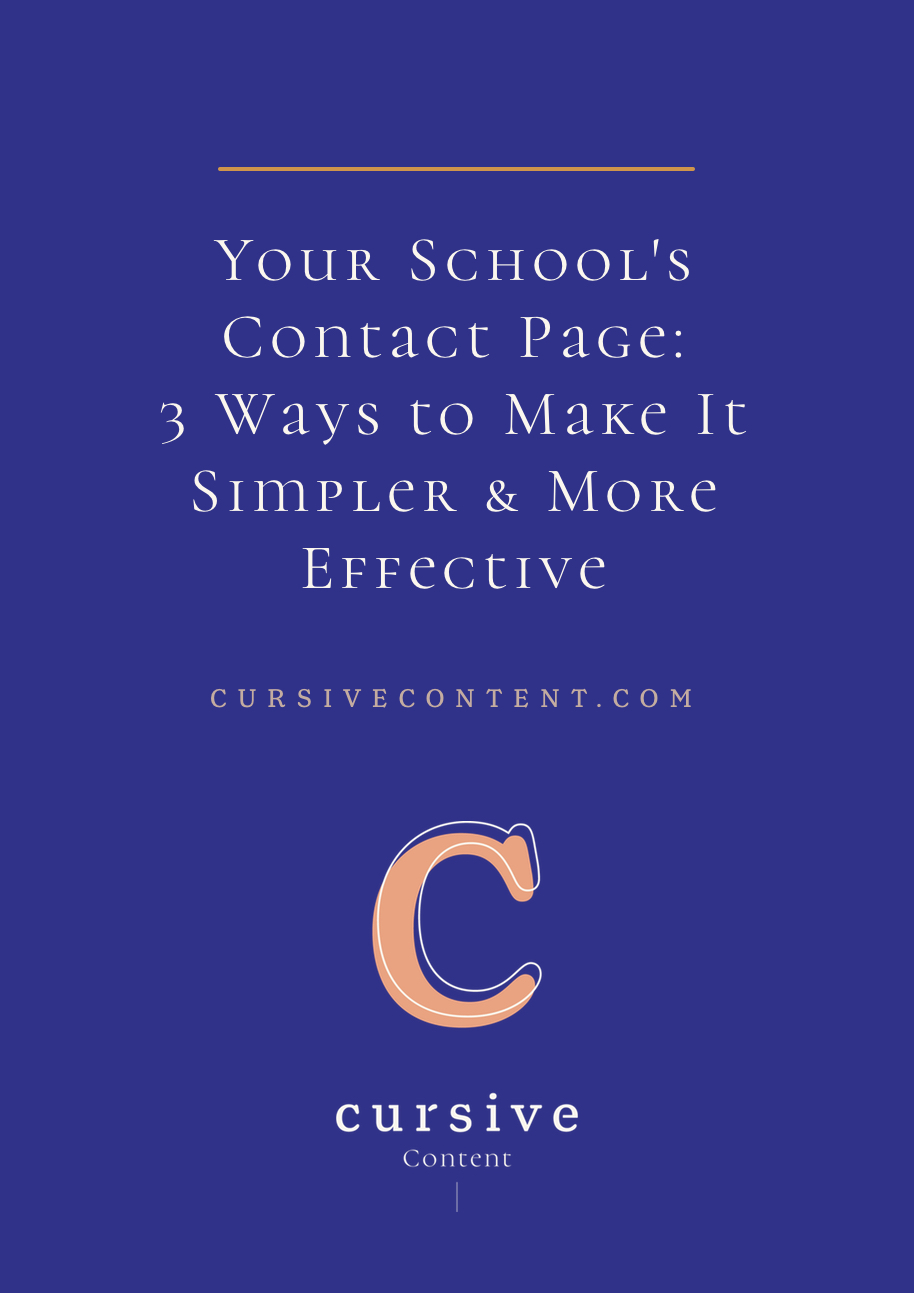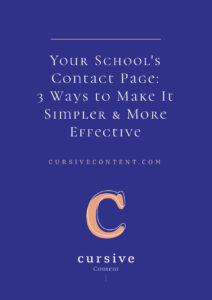Your School’s Contact Page: 3 Ways to Make It Simpler & More Effective

You’ve worked hard to ensure that your website answers every question students and families could possibly ask.
But still, there will be more.
And when there are, there is one place everybody goes: the Contact page. It’s a website staple, and provides yet another opportunity for you to leave a positive impression on your audience.
Depending on the size of your school, the Contact page might be simple, or it might feel alarmingly complex. Schools often have so many diverse departments that it’s not always simple to create a page that is both easy for audiences to navigate and easy for you to manage.
If your Contact page needs some help, here are our 3 favorite ways to create a smooth experience for both your audience and your school.
Solution #1: Create an alpha listing
Best for: Larger schools where it would be impossible to distill contact information to a neat set of details.
How to do it: List major departments and their main contact information (phone, fax, email, depending on your preference) in alphabetical order. Use headers and add some white space between listings to make the page easier to scan.
Benefits: This makes it possible to have a long list of contact info while maintaining ease of navigation.
Solution #2: Address common questions & reasons for contacting
Best for: Small/mid-sized schools who can easily sum up departments and reasons why people would need to contact them.
How to do it: Provide an explanation of the items that each department should be contacted regarding.
For example, instead of listing “Registrar”, add a line that reads “For questions about registration, transcripts and diplomas, please contact the Registrar’s Office.”
To avoid a lengthy block of text, this also works nicely in an accordion list (where you see only the reasons for contacting, and can open the accordion to view contact info) or set up with anchor links (where the list of questions appear at the top and the contact info exists further down the page).
Benefits: Helps ensure that people contact the correct office/department, which is a win for your audience and saves time for your school’s faculty and staff.
Solution #3: Create a simple form
Best for: Small schools
How to do it: Create a form on your contact page that includes a dropdown menu with a short list of reasons why people might be contacting you. This allows your audience to easily identify their purpose for reaching out (admissions, transcripts, etc.) and allows you to direct the form to different departments based on the selection made in the dropdown menu.
Keep the choices in the form clear and concise to make it as easy as possible for your audience to identify that they’re looking for and to make it easy for you to direct the form to the appropriate place.
If you can’t quite cover everything, you can add an “Other” option, but be sure that those submissions go to an email address that is monitored daily and that the person monitoring that email is someone who can review the message and answer the question or pass it along to the appropriate person.
Benefits: Allows for a clean page and allows you to automatically direct inquiries to the appropriate person, which ultimately helps you respond faster.
Give your audience confidence your school wants to provide them with a speedy, thorough and helpful answer by creating a Contact page that is easy to use.
For more ideas that will get your excited about your school’s online content, sign up to access our FREE Resource Library.
MORE ARTICLES
-
 How to Write a Magnetic Private School “About” Page
How to Write a Magnetic Private School “About” Page -
 How to Make Parents Love Your Website (and Your School)
How to Make Parents Love Your Website (and Your School) -
 How to Create Qualified Leads for Your Private School
How to Create Qualified Leads for Your Private School -
 3 Common School Website Problems and How to Fix Them
3 Common School Website Problems and How to Fix Them -
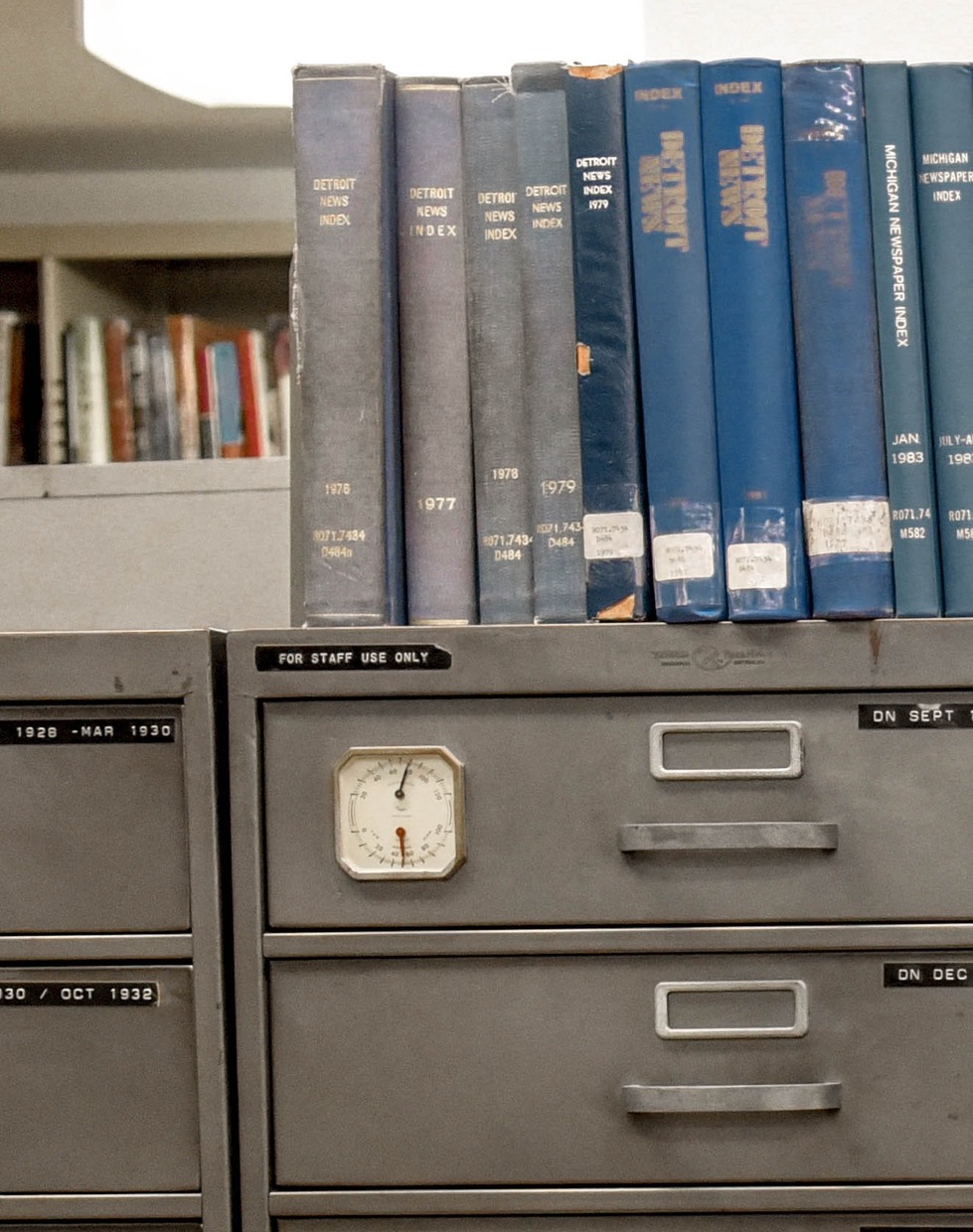 How to Organize School Website Content: 6 Basics You Need to Know
How to Organize School Website Content: 6 Basics You Need to Know -
 3 Website Copywriting Facts That Should Change Your School’s Content Strategy
3 Website Copywriting Facts That Should Change Your School’s Content Strategy -
 How to Make Big School Website Changes on a Small Budget
How to Make Big School Website Changes on a Small Budget -
 How to Write Meta Data for School Websites
How to Write Meta Data for School Websites