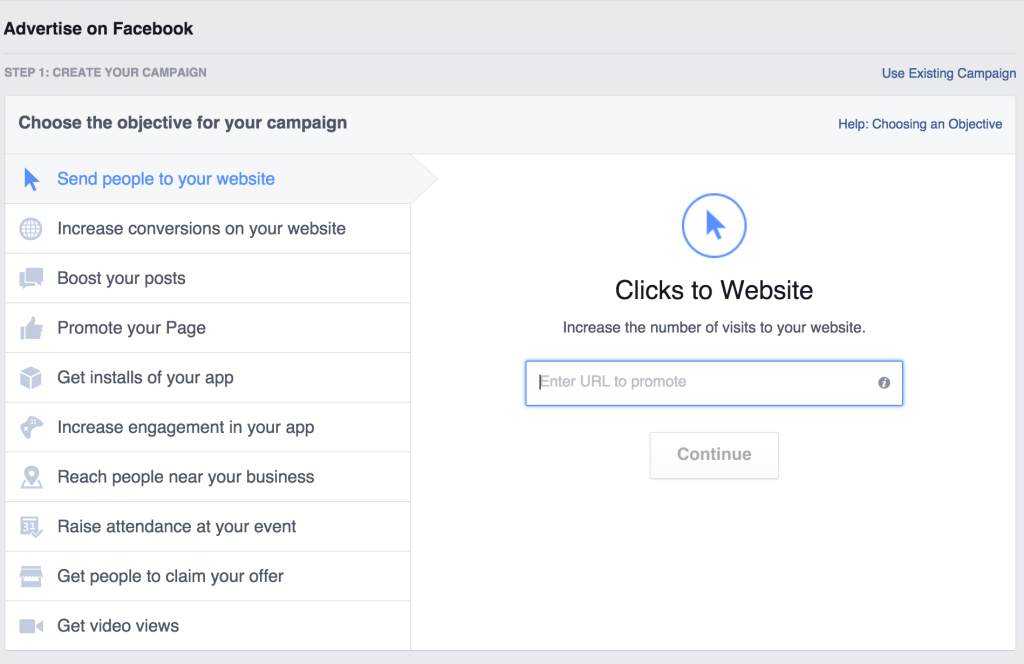Getting Started with Social Advertising: Facebook Ad Basics

Consistently creating high-quality content, yet hearing only crickets in response? Well friends, it’s time to seriously consider social media advertising.
In an excellent article that successfully combines meth and math (!!) to make his case, Contently’s Shane Snow argues that paying for social is better than “doing” social. He writes:
“[…] Brands should spend less time churning out social media content for the Internet to devour and more time creating thoughtful, higher-quality content and putting paid social and email marketing behind it.”
Why? Because it’s cheaper, faster and more manageable to promote your great content using social media advertising than it is to try to reach your audience using only organic methods.
For many brands, however, paying for social still feels at odds with what “social” originally meant — directly connecting with your audiences, without the marketing veil.
It is. And it’s time to get over it.
That’s why we’re kicking off this series, Getting Started with Social Advertising, which will give you a brief introduction to social media advertising on various platforms. First up, Facebook.
An important note: We believe in social media advertising as a way to promote, not replace, great content. The goal is still the same — to create amazing content that your audience wants to read. This is just another way to deliver that content.
The Basics of Facebook Advertising
Facebook makes it super easy to spend money create ads for your brand page. Because of this, it’s really important to create an advertising strategy before you begin throwing money at the platform.
Once your strategy is set, you can use either Facebook ads creator or Power Editor to create Facebook ads. Because Power Editor is more advanced, we are going to focus on getting started with ad creator.
Setting Campaign Objective
Facebook offers various ad options based on the objective of your campaign. So you start with your end goal in mind, and select from the following objectives:
- Send people to your website
- Increase conversions on your website
- Boost your posts
- Promote your Page
- Get installs of your app
- Increase engagement in your app
- Reach people near your business
- Raise attendance at your event
- Get people to claim your offer
- Get video views
Choosing Your Audience
Once you select your objective, you can choose your audience by setting location, age, gender and interests. You can also get pretty advanced, selecting people with specific connections to your page, languages, and behaviors like purchases, device usage and more. As you define your audience, Facebook will show you the potential reach of your ad.
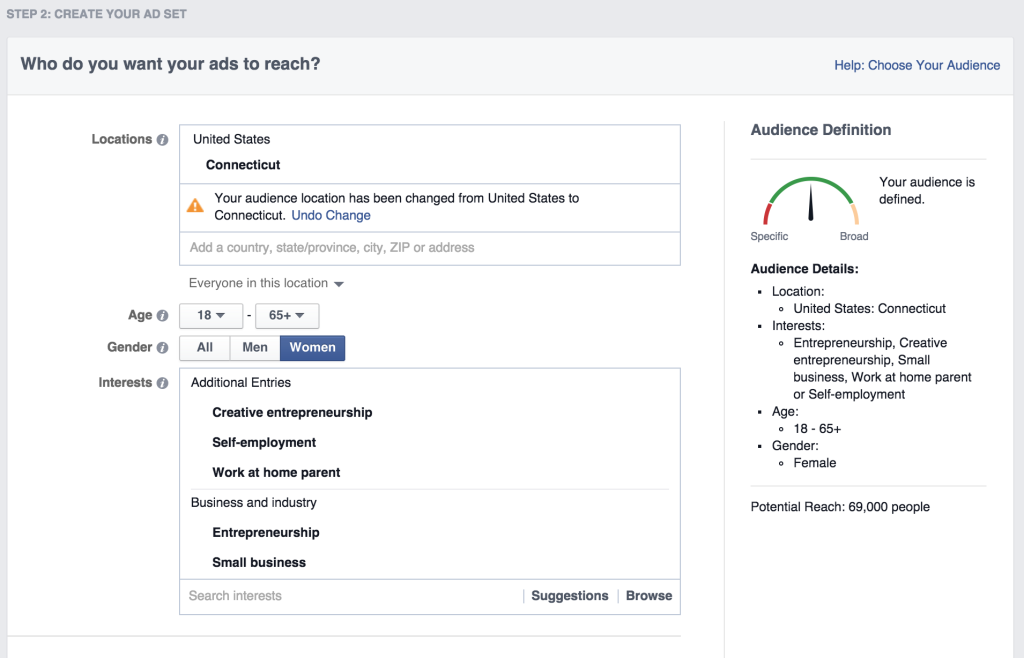
Setting Your Budget
You also set your budget by selecting either a daily budget, or by selecting a date range. You then set how much you want to spend per day or for the life of the campaign. Again, there are advanced options that allow you to bid for your objective, clicks or impressions, and run ads on a schedule.
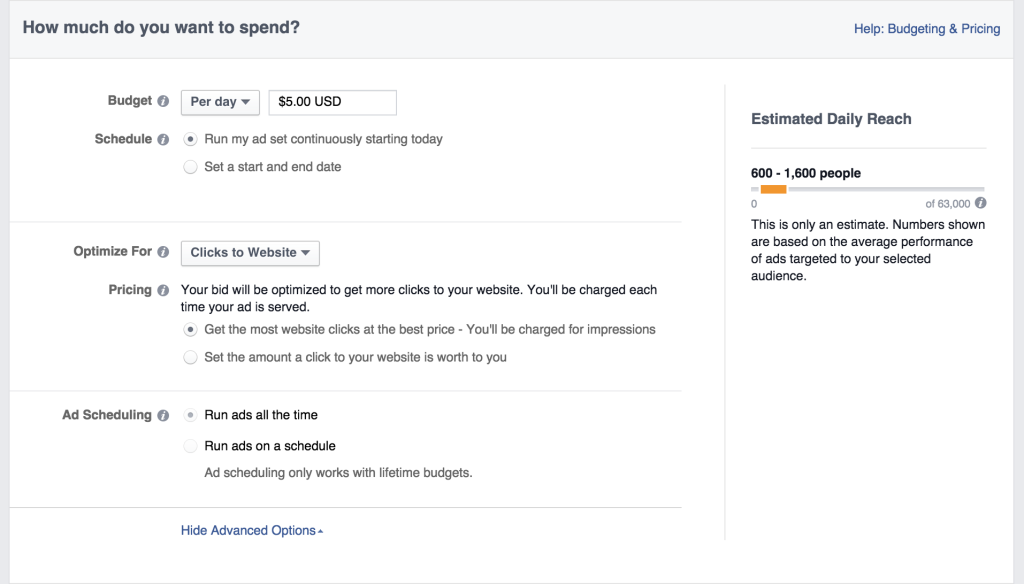
Creating Your Ad
You then create your ad layout within Facebook. Depending upon the ad objective you select, you can choose from various ad templates, and even choose different images to create multiple versions of the ad.
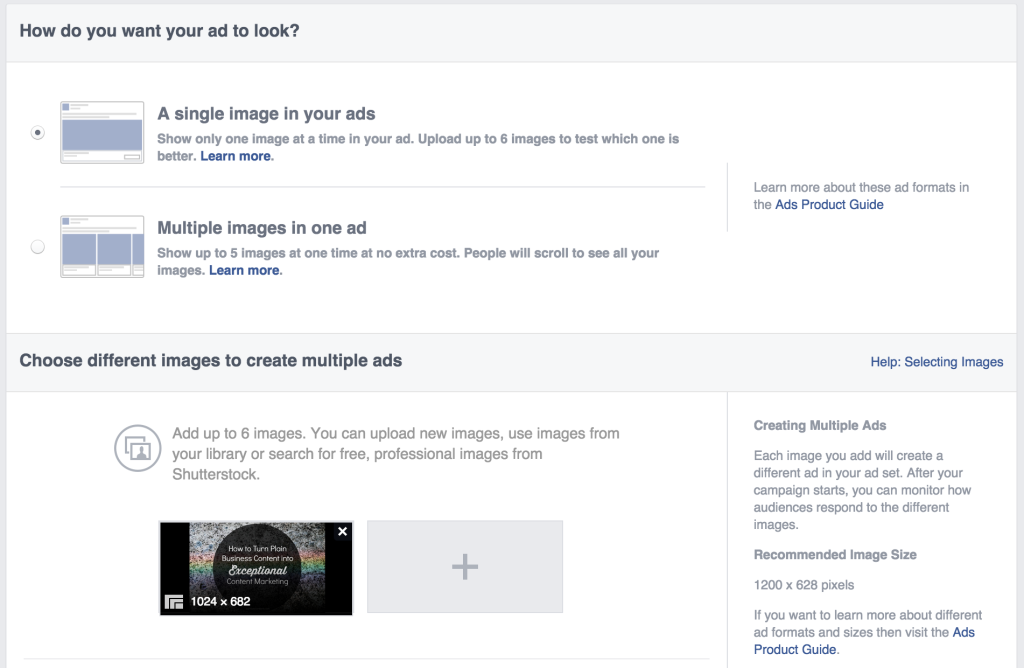
Remember: Facebook may not approve ad images that have text over more than 20% of the image.
You then create your ad by adding text, a headline, and an optional call-to-action button, and review how your ad will look on a desktop new feed, versus mobile news feed, right column or audience network.
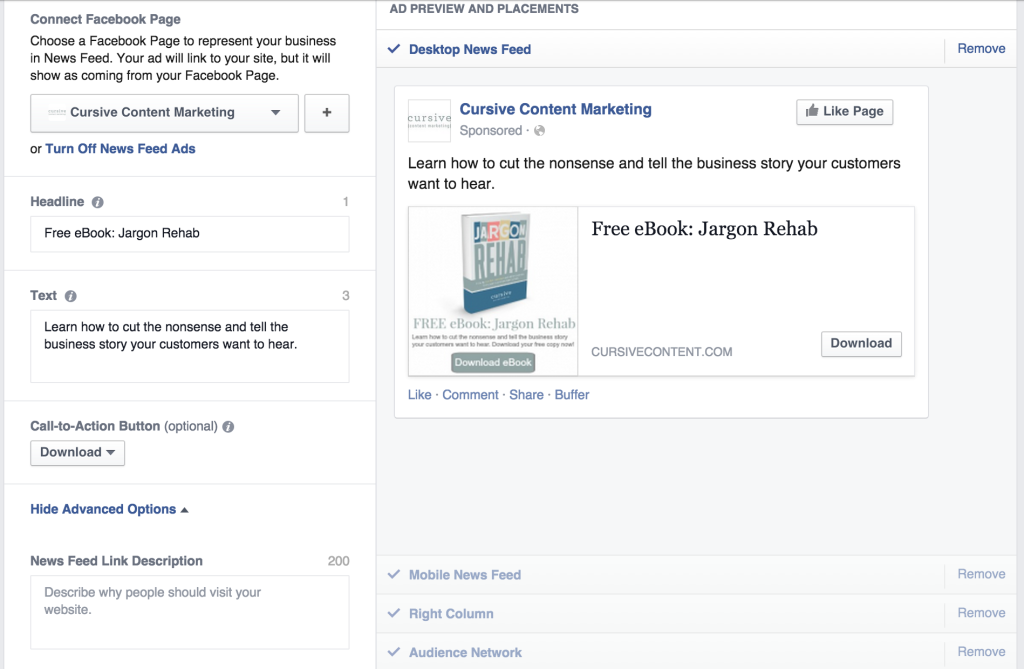
Going For It
The mechanics of setting up a Facebook ad are fairly simple. The most important components are 1) know what outcomes you want from your ad (setting your objective), and 2) effectively targeting your ad (choosing your audience).
If you want to learn more before diving into Facebook advertising, Facebook has a great Learn How section that takes a deeper look at all of its many advertising options.
Still want MORE insights on creating effective Facebook ads?
Check out these FB-experts:
- Amy Porterfield and her course, Jump Start Your Facebook Marketing
- Jon Loomer and his book, The Facebook Ads Experiment: 12 Tips to Crazy Engagement
- Mari Smith and her course, Facebook Marketing Master Class
So now that we get the basics of Facebook advertising, what about Twitter? LinkedIn? Pinterest?! Don’t worry; we’ve got you covered. Sign up below for our free weekly email and you won’t miss the next installment in this series.
MORE ARTICLES
-
 How to Support Your School Story with Organic, Authentic Social Media
How to Support Your School Story with Organic, Authentic Social Media -
 How to Attract Dream Families with Unforgettable Private School Social Media Advertising
How to Attract Dream Families with Unforgettable Private School Social Media Advertising -
 The Case for School Content Marketing
The Case for School Content Marketing -
 Social Proof: What Is It, and How Can School Marketers Use It?
Social Proof: What Is It, and How Can School Marketers Use It? -
 Conversion Copywriting for Schools: An Introduction
Conversion Copywriting for Schools: An Introduction -
 10 Questions to Help Conquer School Marketing FOMO
10 Questions to Help Conquer School Marketing FOMO -
 You Wrote a School Blog Post— Now What?
You Wrote a School Blog Post— Now What? - 2 NEW Ways to Inspire School Blog Content in 2017