10 Do’s & Don’ts Of Google+ Communities

If you’re not using Google+ communities, then you’re missing out on a huge part of what Google+ has to offer.
You should be involved in communities if you:
- Want to connect with other Google Plus-ers who have the same interests as you
- Love learning more about your industry and the people in it
- Hope to share your knowledge with a large group of people and grow your thought leadership
- Have questions you’d like to ask an expert in your field, or ideas you’d like to run by others
- Have valuable content (both curated and original) to share with your industry
What? You say that sounds like everybody? You’re right. Everybody should be getting in on the community action. But first, and in order to be successful, you need to understand how to be a good community participant. That’s why we’ve put together this list of 10 do’s and don’ts:
DO read and follow the guidelines.
You’ll find them in each community’s “About this community” section. Google Plus-ers take their community rules seriously. Even if you have the best intentions, you will quickly be reprimanded or even removed from a group for not following the rules.
DON’T make it all about you.
Focus on being a helpful resource and establishing yourself as a thought leader. Comment on posts. Answer questions. Yes, you can post links to your own content. But this is best saved for after you’ve become an involved member of the group.
DO add additional insight when you post links.
Explain why you think the information will be helpful to the community. If you’re posting the same link in multiple communities, tailor your post to each one. This will help you avoid getting marked as spam, and it will make your contribution more valuable.
DON’T ignore the “To” field when you post.
Communities often have different categories. The “To” field allows you to choose the appropriate category, which makes your post easier for others to find and keeps the community organized.
DO use communities as a resource.
Browse through old posts. Ask questions. You’ll probably be surprised at how quickly you’ll receive an answer; it can be more relevant than a Google search. Google Plus-ers are a helpful bunch.
DON’T post irrelevant content.
There are lots of communities out there, so there is definitely a place for the content you want to share. If you have a lot of great content and aren’t a member of a community that fits the topic, that means it’s time to find some new ones to join!
DO change your settings so your communities posts don’t appear on your profile page.
This is important if you are posting content to your profile as well as to multiple communities. If your community posts are showing, your profile page will be filled with the somewhat redundant content. Take a few seconds and go to “Settings”. In the “Profile” section, uncheck the box that reads “Show your Google+ communities posts on the Posts tab of your Google+ profile.”
DON’T link drop and run.
Most communities have an actively engaged member base—these people want to talk about what you’ve posted. Stick around for the conversation, because that’s the part that makes Google+ communities unique and valuable.
DO create a community.
If you can’t find exactly what you’re looking for, take charge, because chances are other people are hoping to find the exact same thing. Being the one to fill the void not only makes you the established thought leader of the group, but it also gives you a new resource of like-minded people.
DON’T be afraid to add your opinion to the mix.
If you’re new to communities, it can be overwhelming—there’s the rules we talked about earlier, and it can seem like everyone is more of an expert than you. They might not be, but they’re making their voices heard. If you have something to say, get involved in the conversation!
By following these 10 do’s and don’ts, you can begin to get the most out of the G+ communities. As with all social media, if you listen, engage, and share, you’re opening yourself (and your business) up to a whole new realm of possibilities.
Do you have any additional Google+ communities do’s and don’ts to add? Let us know in the comments below, or on our Cursive Content Marketing Google+ page.
MORE ARTICLES
-
 Busy, Scattered, Exhausting: What’s Really Wrong With Your School Marketing
Busy, Scattered, Exhausting: What’s Really Wrong With Your School Marketing -
 Why Most Schools Don’t Actually Have a Clear Story
Why Most Schools Don’t Actually Have a Clear Story -
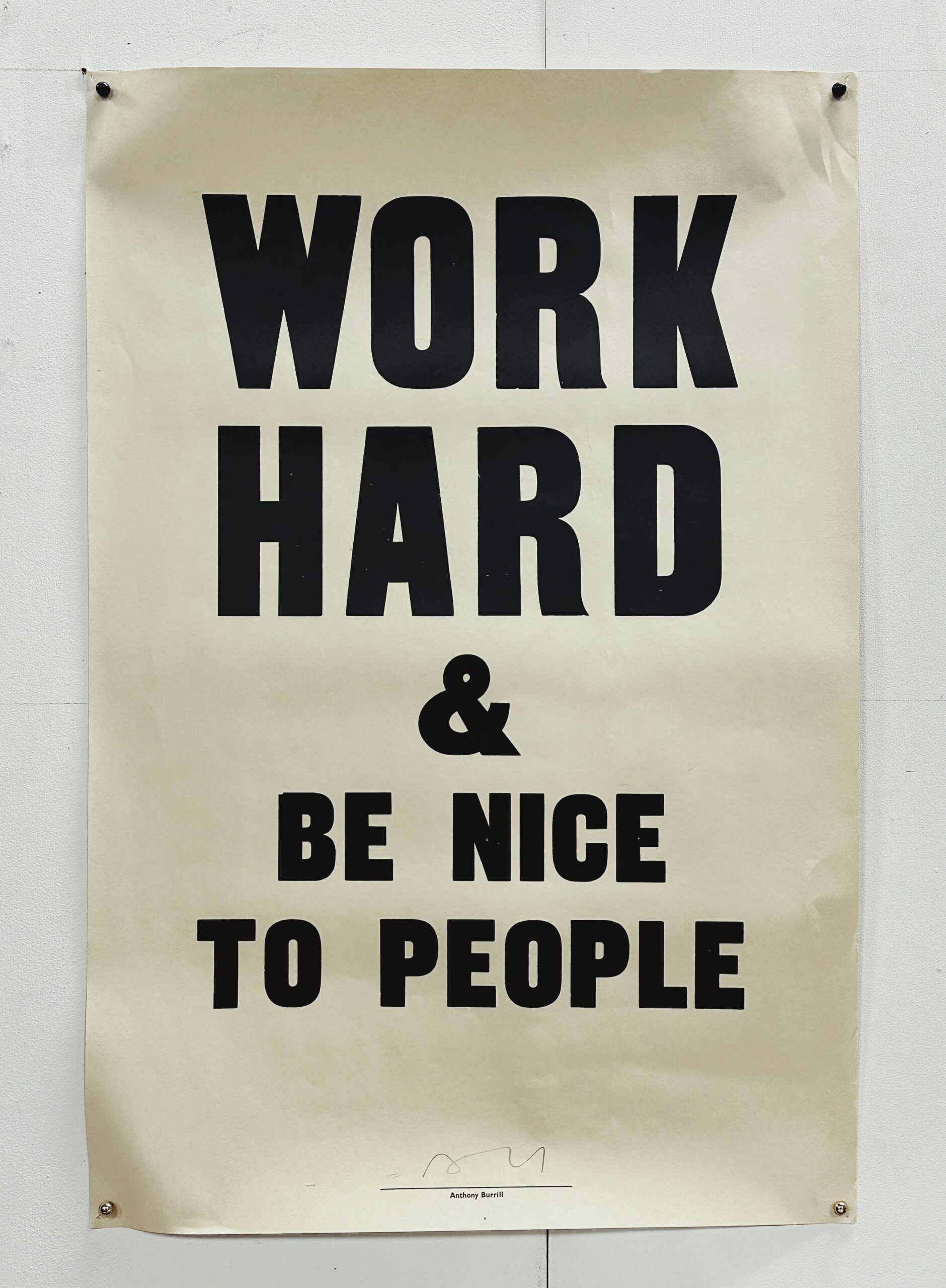 Clarity in 50 Words or Less: How to Write Your School’s One-Sentence Story
Clarity in 50 Words or Less: How to Write Your School’s One-Sentence Story -
 What Should Your School Do with Its Blog Now That AI Is Changing Search?
What Should Your School Do with Its Blog Now That AI Is Changing Search? -
 How to Support Your School Story with Organic, Authentic Social Media
How to Support Your School Story with Organic, Authentic Social Media -
 What Is Your Private School’s Bold & Unifying Big Promise?
What Is Your Private School’s Bold & Unifying Big Promise? -
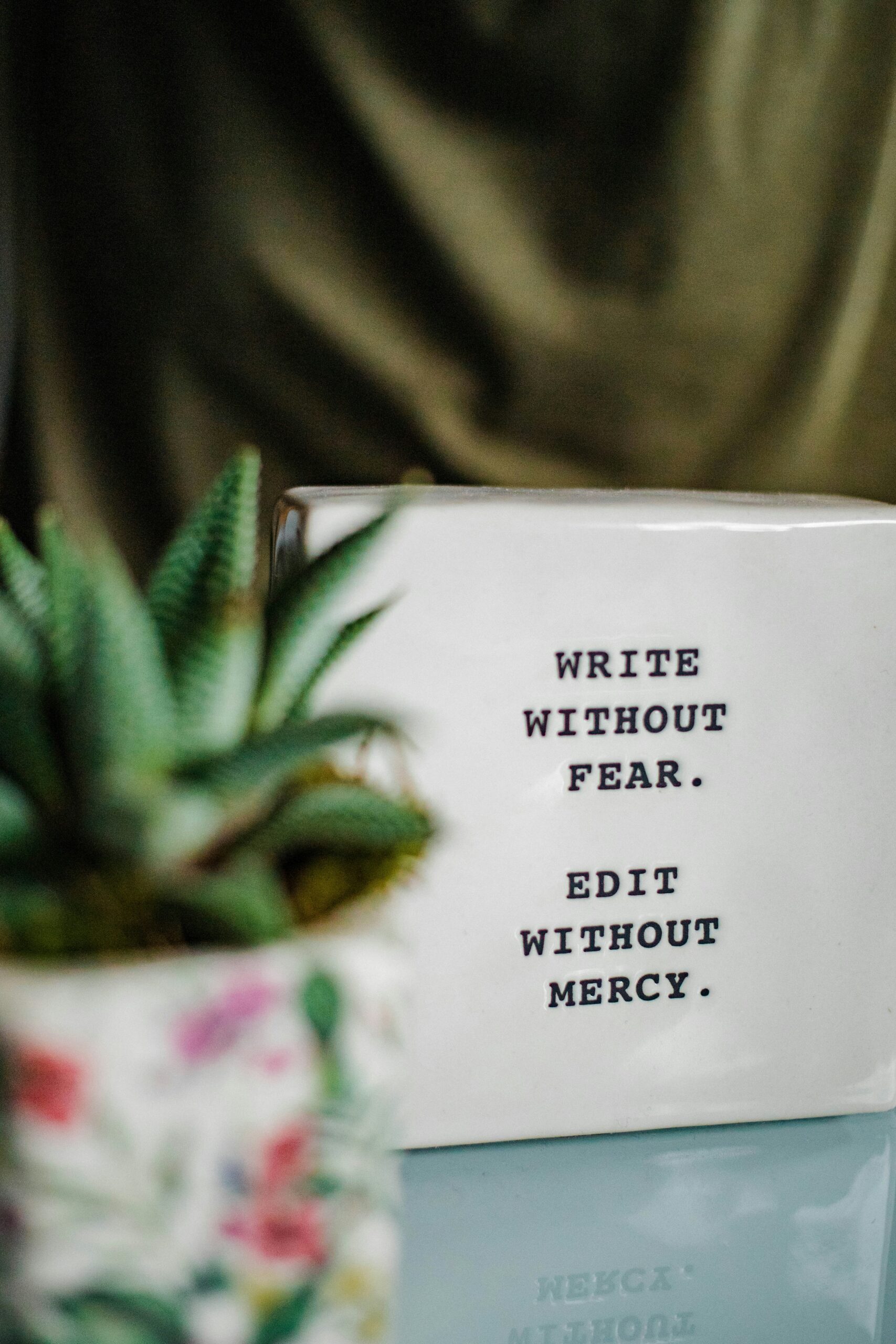 AI Writing Prompts to Power Private School Storytelling
AI Writing Prompts to Power Private School Storytelling -
 When to Outsource Your Private School Content Marketing to an Expert
When to Outsource Your Private School Content Marketing to an Expert
Thank you all at Cursive Content. Question: I appreciate the google attitude toward honesty regarding identity. Is there a policy for pseudonyms or pen names? You know, people like George Sand, Mark Twain, George Orwell and such? Or, entertainers who have changed their names? People have valid reasons for doing this. Is it acceptable as long as we are consistent? Thanks! Tom
Hi Tom: I think a lot is changing now that Google has done away with its Authorship initiative (or, is in the midst of reevaluating it), so I’m not sure how pseudonyms will work in the future. My guess is that if you’re consistent in developing your persona, it’s fine to use a changed name.
Thanks so much Stacy. I couldn’t figure out how to get rid of those annoying multiple post on my profile from posting to communities.